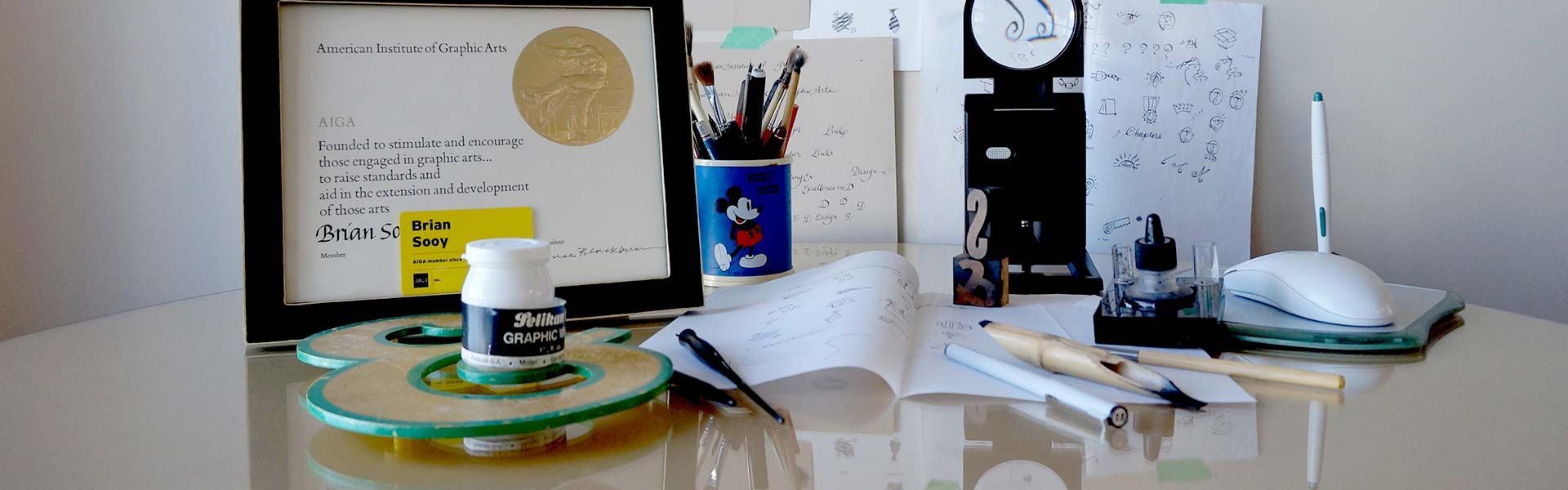Three Types of Website Policies Every Business Needs
They disrupt your website visitor experience and are the first thing a new visitor sees when they visit your website.
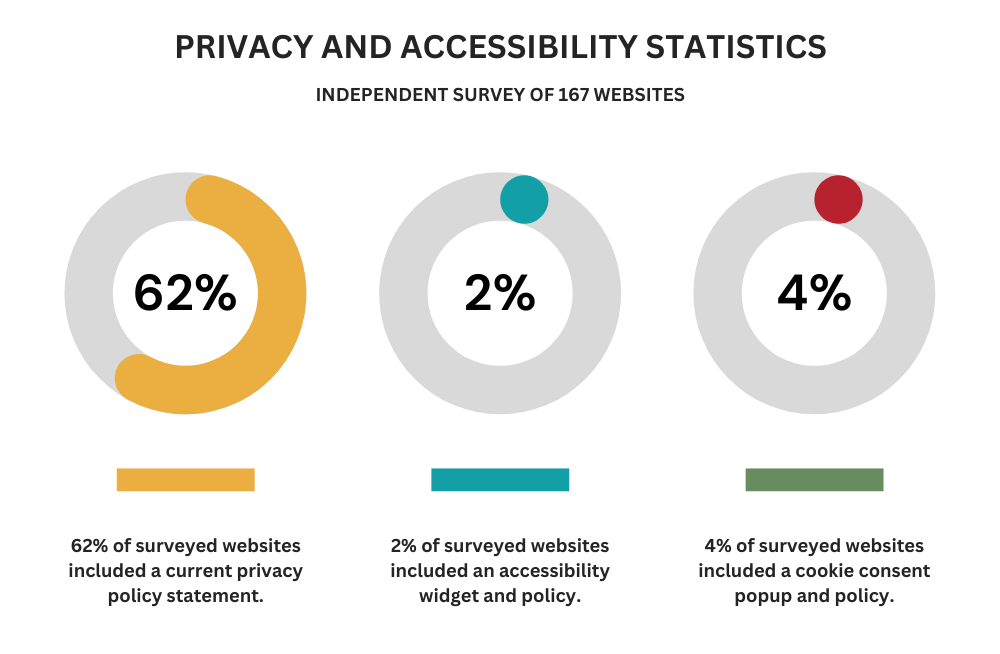
In a recent survey of 167 websites, we discovered
- Only 62% of surveyed websites included a current privacy policy statement
- Only 2% of surveyed websites included an accessibility statement and widget
- Only 4% of surveyed websites included an cookie consent popup.
It feels like websites are becoming a series of overlapping consent and sales popups!
Why do you need a cookie consent popup, a privacy policy, and an accessibility widget on your website? It’s simple. Protecting your visitors’ privacy and making your website more accessible protects your business.*
Not every website necessarily needs all three features, but there are good reasons why these practices have become common.
Every Website Needs a Privacy Policy
A privacy policy is the cornerstone of website visitor privacy. It’s a document or page on your website that tells your customers what information you collect and what you do with it. It informs people with whom you share their information and other information about your privacy practices.
A privacy policy is a legal requirement in many state and international jurisdictions. For example, many websites are visited by people from the European Union. EU visitors are protected under the General Data Protection Regulation (GDPR). In the United States, your website is most likely accessible in California under the California Invasion of Privacy Act (CIPA) or the California Consumer Privacy Act (CCPA), even if you don’t do business in California.
A privacy policy informs users how the website collects, uses, and shares their personal information. By being transparent about data practices, a privacy policy builds trust with users, and failure to comply with privacy laws can result in legal consequences.
Here’s the problem: Many website owners overlook posting a privacy policy, thinking they’re not at risk of a lawsuit or privacy violation. Think about the damage to your reputation or the financial impact on your company. Please don’t panic; we’ll share a cost-effective solution to help protect your company.
There’s no escaping it. A privacy policy is a good business practice and a legal requirement for websites collecting personal data, such as names and email addresses.
Many websites collect personal information through contact forms, email newsletter sign-ups, or lead-generation campaigns. Moreover, if you're leveraging marketing automation or analytics services like Google Analytics, you're engaging in activities that require a clear and accessible privacy policy.
Privacy policies are a cornerstone of online transparency and user trust. They help you comply with global data protection laws and reassure visitors that their personal information is handled carefully and respectfully.
How Can You Get a Privacy Policy on Your Website?
- We recommend subscribing to a service like Termageddon, which lets you customize website policies for your company that automatically update as the laws change. Click here for 10% off your first-year subscription.
- If you’re looking for a free solution and are willing to risk that your policies will stay current, visit privacypolicies.com and roll the dice.
Do you own a digital or web agency? Web agencies that apply receive a free set of auto-updating policies and 10% off their first purchase if they want to resell Termageddon’s licenses.
Your Website May Need a Cookie Consent Feature
Many websites (including this one) use cookies to track user activity, personalize content, and other purposes. Regulations such as the EU's ePrivacy Directive and the GDPR require websites to obtain consent from users before placing cookies on their devices. Cookie consent features notify users about using cookies and allow them to accept or reject them. This ensures that users control their data and helps websites comply with legal requirements.
According to Termageddon, “The truth is that not all websites need a Cookie Policy. First, while it is very unlikely, if your website does not use any cookies, you will not need a Cookie Policy because you do not need to present information regarding cookies as none are used on your website.
On the other hand, if your website does use cookies, you will need a Cookie Policy to comply with several privacy laws.
- Termageddon’s auto-updating privacy policy subscriptions include a free cookie consent solution powered by Usercentrics and its Consent Management Platform (CMP).
- Usercentrics is EU-based (important for GDPR), WCAG 2.1 AA certified, and powers nearly a million websites.
- Usercentrics is easily installed on any website with Google Tag Manager.
Your Website Needs an Accessibility Widget
A small business owner called us to share how troubled he was over being served with a lawsuit that claimed his website was not accessible. Resolving and mitigating the lawsuit ended up costing him thousands of dollars. He may have avoided the legal and financial costs if his website had been enhanced with an accessibility widget.
An accessibility widget or tool helps make websites more accessible to people with disabilities by providing text-to-speech functionality, adjustable font sizes, color contrast adjustments, and keyboard navigation options. The widgets are generally visible in the bottom right or left of a website where they are installed and open a window that gives visitors ways to enhance their experience.
Why You Need an Accessibility Widget for Your Website
- Making websites accessible is not only a legal requirement in many jurisdictions, including the United States, under the Americans with Disabilities Act (ADA), but it also aligns with ethical considerations of inclusivity and ensures that everyone, regardless of disability, can access and interact with online content.
- It can boost performance and enhance everyone's user experience. It’s a way for your business to demonstrate and practice inclusivity with dignity.
What Are My Options for Getting an Accessibility Widget?
The major drawback to accessibility widgets is their cost, but there are several options and considerations:
- If you’re an Aespire client with a website developed on Aespire Websites Made Simple, we’ve installed the free UserWay widget.
- Get a free accessibility widget from UserWay. If your website is on any other platform, the good news is that UserWay offers an entry-level version. The free version provides accessibility improvements that the user can activate.
- UserWay’s paid accessibility widget version goes further, remediating the underlying code for enhanced compliance with WCAG standards.
- Are you unsure which option is right for you? Compare the paid and free accessibility widgets to enhance your website’s usability.
- To keep your investment in website accessibility and usability manageable, consider Equally.ai’s Small Plan for websites with fewer than 1000 pages.
For the record, we would never recommend a solution that we don’t use to help our clients protect their websites and companies from legal and financial risks.
*We’re not lawyers, and this is not legal advice.
Consider these recommendations as best practices from one small service business to another to help you avoid surprises!
Do you have a hard time explaining what your company does or why your brand matters to people?
If you struggle to grow your business, you’re not alone. Aespire can help you create a clear message and brand that helps you grow your business. Contact us today for a consultation with a StoryBrand Certified Marketing Guide.
Get a Free Comprehensive Marketing Assessment
Stop hoping your marketing will sort itself out.
- Complete this free assessment in 15 minutes.
- Review your custom report (and schedule a 30-minute review) to diagnose what’s happening.
- Create an action plan to get your marketing back on track.